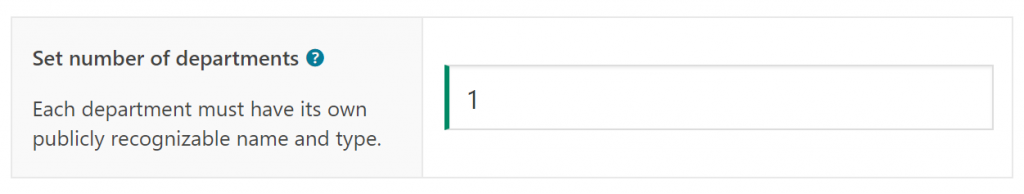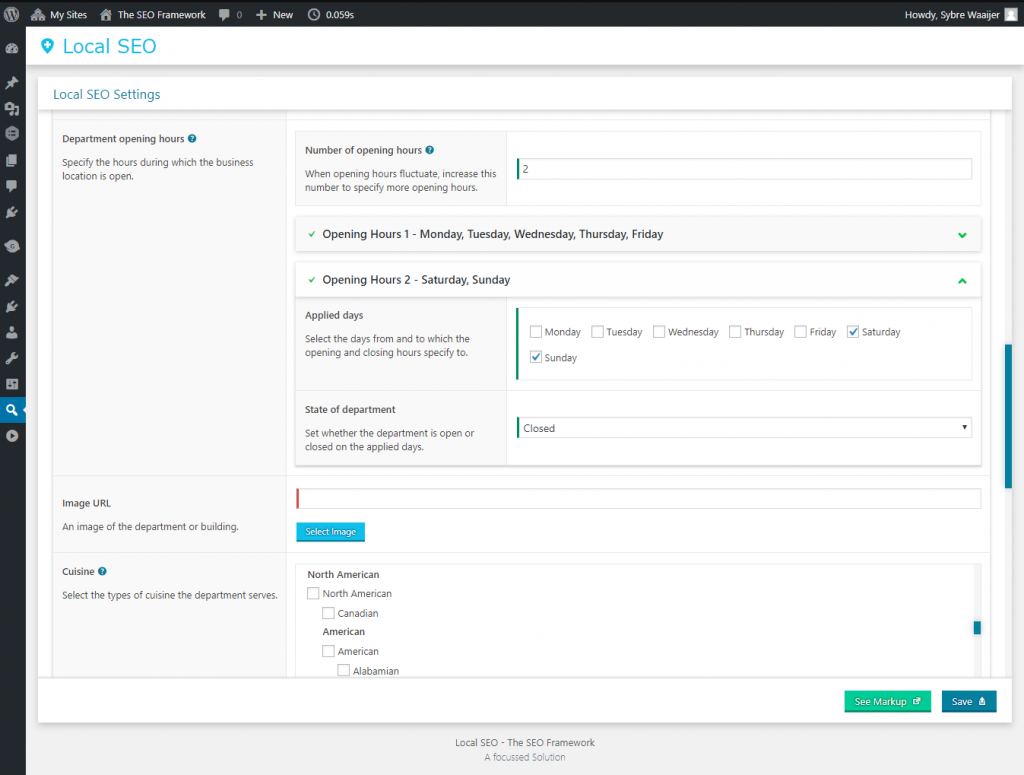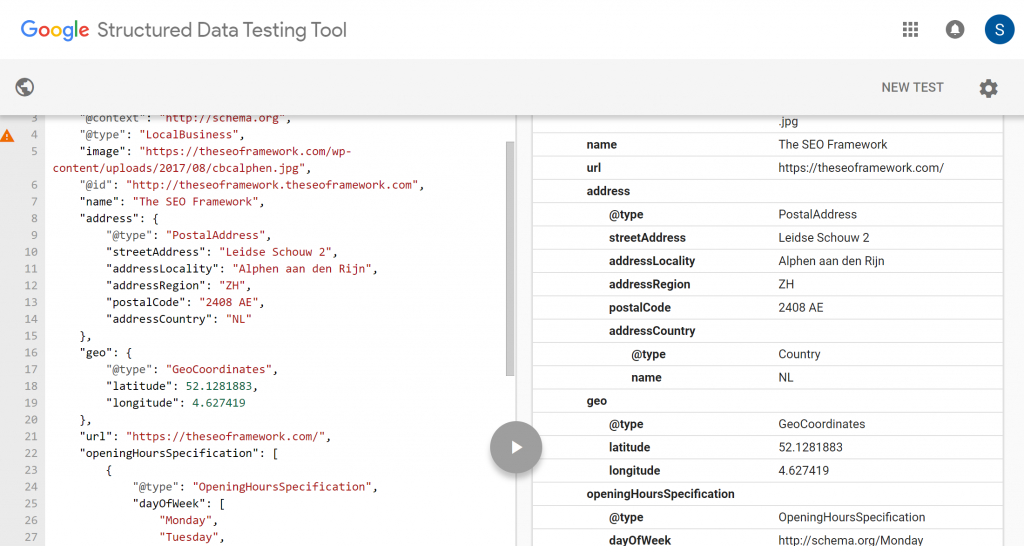Higher ranking with local search
For most businesses, local listings are a must. Once listed, a potential visitor can then find more about your business directly from search engines.
A local listing within Google will also be placed upfront and sometimes above all other search results.
With the Local extension, you can list your local business departments in Google and other search engines.
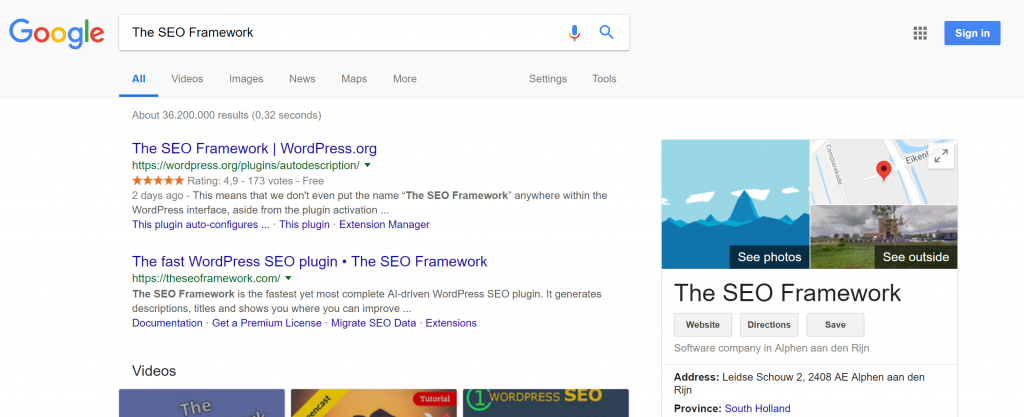
An advanced SEO solution
We present you an advanced and leading Local solution.
This software package includes:
- Support for up to 4096 locations.
- (Reverse) Geocoding through our API services.
- Options for opening hours per area.
- Internal caching, for significantly faster execution.
- Reservation, menu, and cuisine support for food establishments.
- Multisite support.
The output of your business information is fully automated through Schema.org header scripts. This means there’s no signup required at Google or Bing. This also leads to higher exposure for search engines and visitors alike.
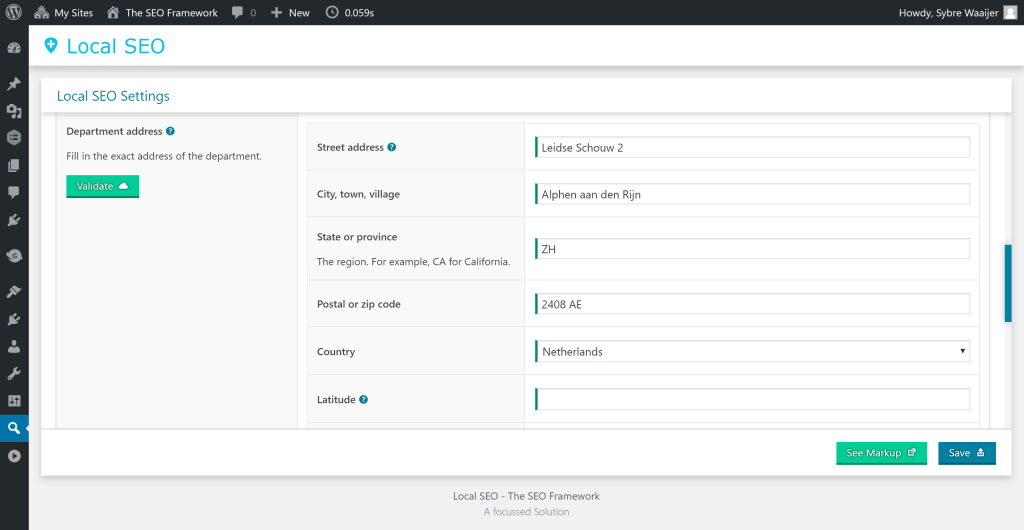
Is Local for your business?
This extension is for your business, if:
- Your business is physically established on one or more locations.
- You want to inform search engine users nearby about your business before they enter your site.
- You want your business to be easily found on specific keywords, like “Italian Restaurant”.
- You want your business website to have more authority and search presence.
How does Local SEO work?
After you’ve filled in all required information (and saved it), Local will automatically output all that information through Schema.org scripts in your website’s header. These scripts aren’t seen on your website by general visitors, but search engine crawlers can interpret this information naturally.
Schema.org is a standard set through joint efforts of Google, Bing, Yahoo! and Yandex.
Fully automated, no sign-up required
When you’ve acquired a premium subscription for the Extension Manager, the Local extension can connect to our services in the admin area.
We took care of all the API connections with geocoding services and packaged it within the user interface for a smooth admin experience.
In the end, this saves you a lot of time.