After you’ve migrated your SEO data and(/or) set up The SEO Framework (TSF) plugin, it’s time to start improving your pages.
Search engines love to crawl WordPress pages because their structure is well-known. But they still need to be fully optimized. Luckily, TSF automatically takes care of all critical meta-optimizations for your pages. For instance, TSF directs search engines to the correct pages, informs search engines of connected pages and archives throughout your website, and correctly sets up titles, descriptions, and social sharing information.
In this tutorial, we’ll only be scratching the surface of on-page SEO optimization: meta optimization.
Now, you can optimize your pages or let TSF handle that. Either way, you’re in good hands.
Let TSF handle SEO for you
If you want to avoid being bothered with SEO, you can let TSF handle everything! TSF intelligently and automatically generates all meta tags for you via its AI: It reads your titles and content, and it queries WordPress for additional info; all this will allow TSF to generate your meta tags automatically. We spent tens of thousands of hours optimizing this and are still doing so. The SEO solution brought with TSF is the most advanced yet accurate version available for WordPress. We always try to avoid saying “best,” but it is.
Still, if some of your pages require a bit more love, let’s improve them even further.
Handle SEO yourself
You can find an SEO meta box on every public post type. Within this meta box, you’ll see various input fields; they’re straightforward and will guide you as you type.
If you feel you need an extra helping hand with filling in the input fields, you should check out our Focus extension. It’ll guide you through the process of focusing your content on a subject, which will result in ranking higher for specific keywords and their synonyms.
Now, let’s go over the fields.
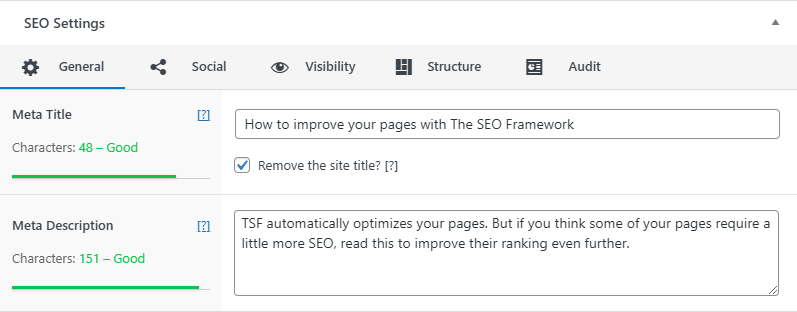
The basics: Appearance in search
Beautifying your results in search engines can be done using the Meta Title and the Meta Description fields. TSF might have already filled these in, but you can overwrite that.
The counters
You’ll find an enumerating character counter on the left (or above, on mobile) of the title and description input fields. You’ll also find a thin colored line, which is the pixel counter. The pixel counter calculates the allotted text width on Google’s search engine results pages. In contrast, the character counter is merely a guideline. So, it would be best to focus on making the pixel counter green for the best results in Google Search.
Social meta settings only have a character counter. But here, the number of characters is the rule instead of a guideline.
Meta title
The meta title is what’s prominently displayed to the user on a search engine. It’s important to remember that you should brand your titles. So, only use the blog name removal option if you plan to reinsert the site name yourself.
The meta title should describe your page in a few words, it should be inviting, and it shouldn’t be misleading. Good titles lower the bounce rate, and your pages will rank higher.
Do note that Google (and Bing, etc.) can ignore your titles if they believe another title generated from your content is better suited for the search query.
Meta description
The meta description is what’s displayed beneath the titles on the search engine. Like the meta title, it should be inviting and not misleading. It’s best to describe your page using an actual sentence without repeating the same words over and over (and over).
Again, note that Google (and Bing, etc.) can ignore your meta descriptions if they believe text from your content is better suited for the search query.
Go social
The social meta settings help you display your pages beautifully on social media. Facebook, Discord, Twitter, Pinterest, and others read Open Graph metadata. Twitter (an exception) uses its proprietary meta tags before reading Open Graph meta tags. We’ve written a tutorial that helps you test these values.
Advanced: Directing robots and visitors
Googlebot and Bingbot are web crawlers that read directives (rules) before they continue reading and indexing your pages. They follow these rules like law. In the Visibility tab of the SEO meta settings, you’ll find advanced fields that allow you to direct them.
You can use these settings to “deoptimize” the current page, intending to boost another. It’s essential to read the [?] fields before using these settings. You can click on the blue question marks; they’ll lead you to documentation about using these fields and why you should (or shouldn’t) use them.
More data: Structure
Structured data helps search engines understand (and exploit) your pages by extracting detailed information in a standard manner. If your site is ranking well, search engines may then display your information directly on the search engine website. This may help with exposure but sometimes decreases the number of visitors landing on your website. We always recommend structured data for products you’re selling, but not when you run advertisements on your site.
The structure tab is brought with the Articles extension. This extension helps search engines better understand your timely content (WordPress Posts). We recommend using this extension if you are an avid blogger, publish scientific articles, or have a news website.
Get guided: Audit
The audit tab is brought with the Focus extension. This extension tests your meta fields and your content for focus keywords and their synonyms. Follow these guidelines, and your pages will rank higher. Just be sure not to let it influence your creativity when it’s particularly picky.
Set a primary category
If your article (or product) has multiple categories, you may wish to set the most descriptive category as primary. You can select it via the radio button at the right of the category (Classic Editor) or via a dropdown at the bottom of the category selection list (Block Editor). This feature may change the linking structure, and it will change the breadcrumbs displayed in Google and Bing. This feature works with any post type, like WooCommerce Products.
Crawling takes time
After you’ve optimized the page’s metadata, search engines must crawl it again to know what you’ve changed. It can take a few minutes to a few weeks before they notice the changes. You can request a priority crawl at Google, which can help them notice changes from just a few seconds up to at most a day.
Whatever others claim, there’s no such thing as instant indexing or ranking. That is only possible when your business operates as a verified Google News or Bing PubHub publisher. Still, then your content will be outdated quickly.
Search engines (notoriously, Google) can also ignore your metadata. But, the search engine will only do so when it can only partially match your metadata to the given search query. Follow the guidelines brought with the Focus extension to lower the chances of this happening.
